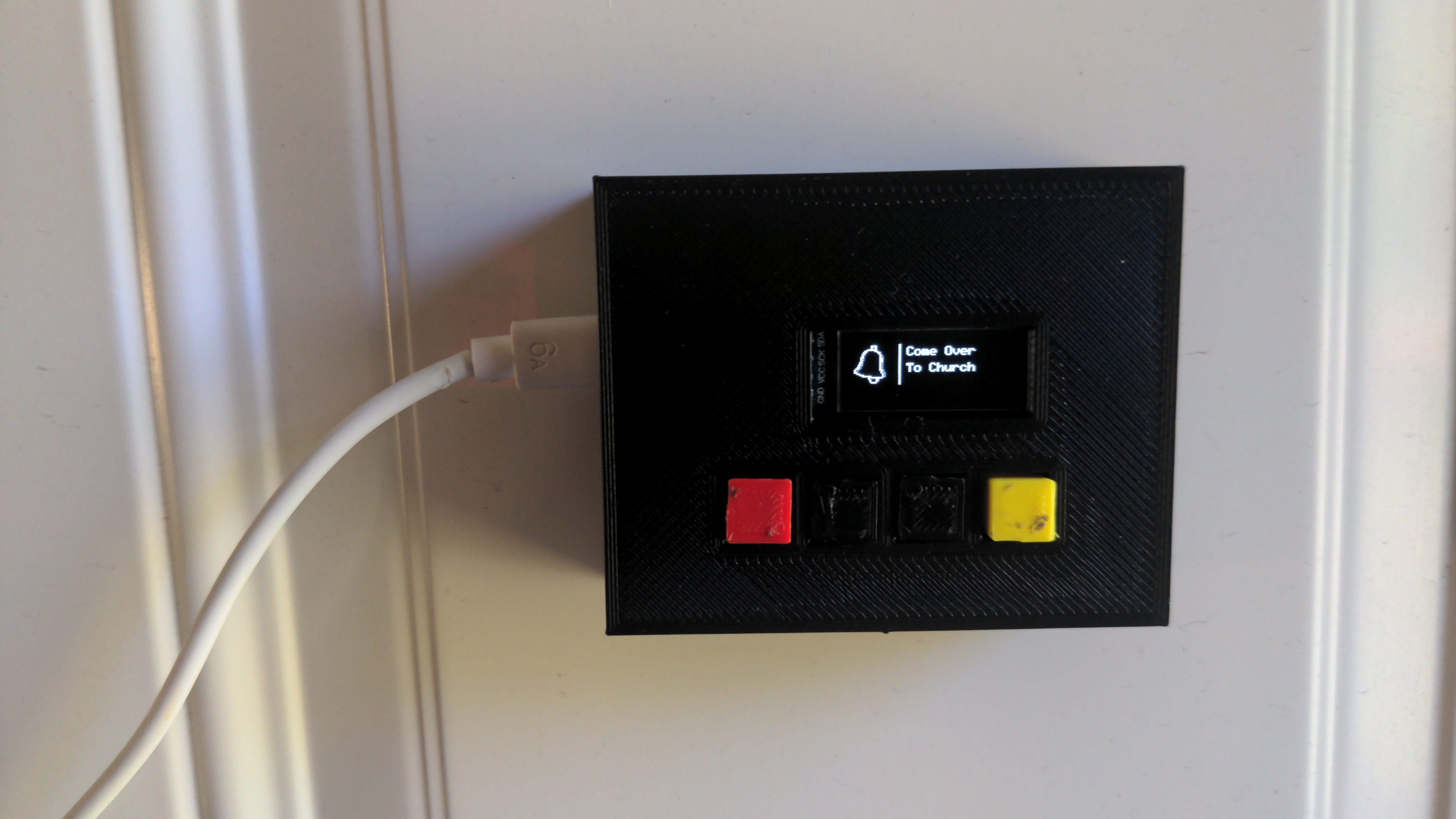| 3D | ||
| docs | ||
| ESP32 Code | ||
| PCB | ||
| LICENSE.md | ||
| README.md | ||
KAM Alarm
The KAM Alarm system was born out of a need for efficient communication between the sound room and kids ministry at our church. The goal was to enable seamless updates on service progression, attendance counts, and worker presence.
Key Features
- Wireless connectivity using ESP32 boards that store WiFi credentials persistently across resets
- Create an access point (AP) if no WiFi is available; connect to it with your phone or device
- Once connected to a network, login to set the remote IP address, which enables connection to another KAM Alarm devices
How It Works
- Connect your device to the KAM Alarm's AP or existing WiFi network.
- Log in and configure the remote IP address, linking the two devices.
- Use the system to send updates on service progression, attendance counts, and worker presence between the sound room and kids ministry.
Technical Details
- Two ESP32 boards connect via WiFi to each other
- Sends GET requests to different URLs for data exchange
Get Started
Check out our documentation for a detailed list of components used in this project.
Check out our BOM for a list of the parts used and the total cost.